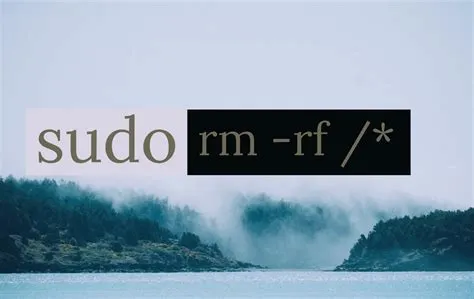
The command-line interface is the battleground of Unix-like operating systems, where users and permissions reign supreme. At the heart of it all lies the trusted guardian: sudo. But there’s a contender in the ring, a newcomer called doas, ready to challenge the status quo. In this article, we’ll delve into the epic showdown between sudo and doas and explore why I made the switch to the underdog of the terminal world.
The Tale of sudo and doas
First, let’s introduce the contenders:
sudo
sudo is a seasoned veteran in the world of Unix-like operating systems. It’s the go-to tool for managing permissions, allowing users to execute commands with administrative privileges. sudo operates by enabling users to run commands as another user, usually the all-powerful root.
doas
Enter doas, the up-and-coming star. A lightweight utility, doas serves the same purpose as sudo but with a fresh perspective. Originally crafted for OpenBSD, it has since found its way into other Unix-like operating systems. It’s making waves due to its simplicity, security, and portability.
Advantages of doas
Now, let’s step into the ring and see why doas might just win the match.
1. Simplicity
doas boasts a straightforward configuration file that’s a breeze to understand and modify. In contrast, sudo can be quite complex to configure and manage, making doas a winner for systems administrators who crave simplicity.
2. Security
Security is a top priority for doas. It logs all command executions, aiding in the swift detection of security breaches. The syntax for specifying command restrictions is simpler in doas, enhancing the ability to create secure configurations.
3. Portability
doas is a nomad, comfortably settling in different Unix-like operating systems. For organizations managing multiple operating systems, doas is a consistent, portable choice for permissions management.
4. Lightweight
With a small footprint and minimal system resource consumption, doas shines in resource-constrained environments or where performance is paramount.
5. Ergonomics
While seemingly minor, the act of typing doas versus sudo can be a game-changer. For exclusive Linux users like myself, the comfort of typing doas becomes a noteworthy advantage.
In Conclusion
In the battle between sudo and doas, the latter emerges as a compelling contender. Its advantages in simplicity, security, portability, lightweightness, and ergonomics make it a worthy choice for systems administrators and Linux enthusiasts alike. While sudo remains a staple tool for managing permissions, don’t underestimate the potential of doas. It might just be the perfect fit for your organization, ensuring a secure and seamless terminal experience.
If you’re a fan of Linux and adore the elegance of doas, give it a try and see if it aligns with your terminal-centered lifestyle. The terminal awaits, and the choice is yours!